Today we will learn about the inclusion of boundaries in your DEC setup. This will be an essential lesson in solving Poisson problems $\Delta u = f$.
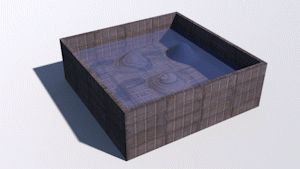
Today we will learn about the inclusion of boundaries in your DEC setup. This will be an essential lesson in solving Poisson problems $\Delta u = f$.
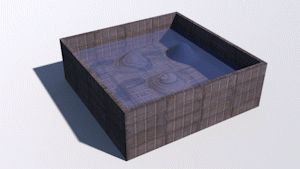
In your next homework, you will have to deal with conformal mappings. To do this, there are a few things we still have to learn.



Continue reading Tutorial 07: Digital Assets and Conformal Mappings
In today’s tutorial, we will mathematically prove that we will all die and be forgotten and then simulate this. We will then play with waves.
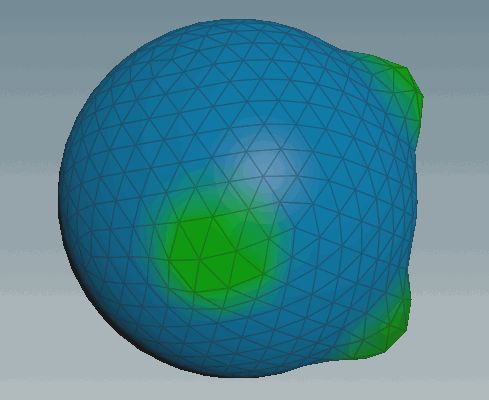
Please check out the download folder and check out the .hip file of this tutorial. It will contain a functional DEC build with a heat flow example. I have noticed that many of you used for loops to build the sparse matrix. The file shows that this is not necessary.
In today’s lesson, we will learn to work with textures and start using SciPy to build sparse matrices.

Continue reading Tutorial 05: Textures and Exterior Calculus
Hi! In this tutorial, we will learn the fundamentals of volumes and also get started with python coding! That is an incredible amount of fun!
Volumes
The most intuitive 3D mesh to fill up space is to dissect space into many little cubes. Such a box of dissected cells can be placed using the volume node.


Each cell can now carry an attribute. Normal meshes fill up surfaces only but 3D mesh fills up volume.
Continue reading Tutorial 04: Volumes and Python (Without Snakes)
In this Tutorial we will become geometry gods. We will create and animate and destroy geometry at our will. We will also learn how to make cool videos from this 🍌.

In the previous tutorial, we learned a lot of technical details on how to use Houdini. In this tutorial, we will go into more depth and learn how to write code on geometry. Will this be fun? Why would anyone ask that? Of course!
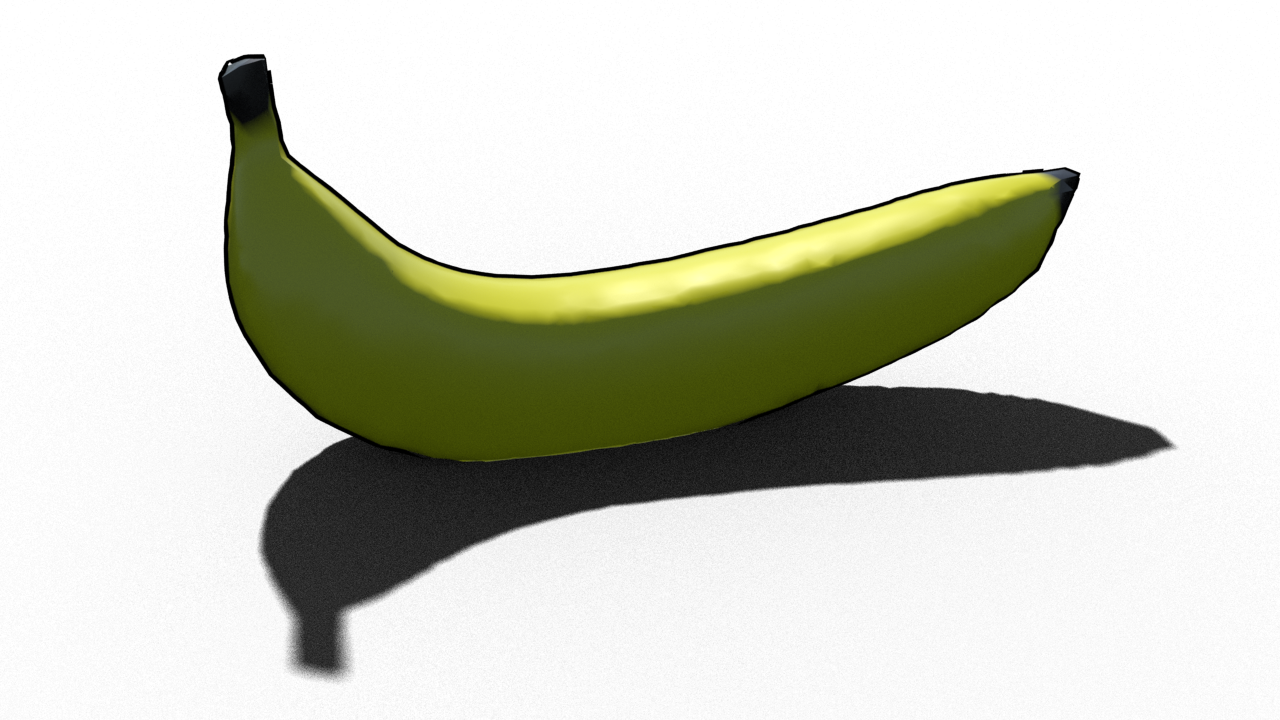

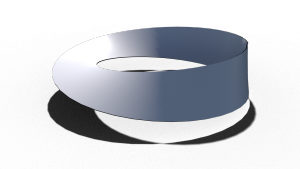
Continue reading Tutorial 02: Getting Even More Started with Houdini
Let us get started with Houdini!
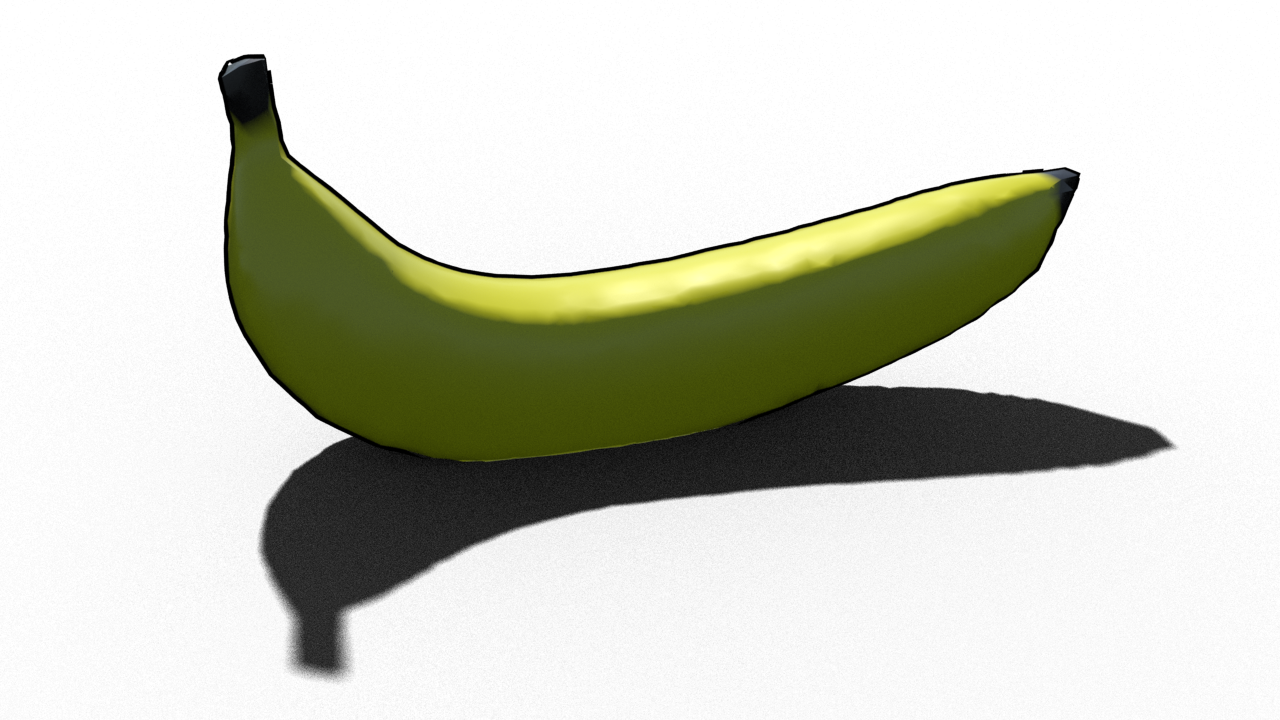
I will do my very best to make your entry as smooth as possible. It will be like sitting in a cockpit with the fear of crashing the plane by hitting the wrong button but rest assured that we will bit by bit learn to understand the software. It will be worth it and you will get a nice insight behind the scenes of Hollywood production on the way.
Before the first Tutorial on the 30th of October 2019, please go ahead and install Houdini.
Please check out the daily builds site and download Houdini 16.5. You will have to create an account to download the necessary file.
https://www.sidefx.com/login/?next=/download/daily-builds/
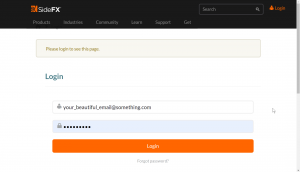
The Software used for the Homeworks is called Houdini from SideFx. Upon signing up and installing you will be able to use the free version (apprentice) which comes with no drawbacks accept render resolution caps and watermarks.
We recommend installing the 16.5 version of Houdini. This is due to issues with the use of the Python package Scipy in the newest versions. Please head over to this daily build site to install the 16.5 version.
Why Houdini? It is the leading VFX tool and has, has a nice GUI and comes with a lot of tools and has nice rendering.
Here are some of our previous projects done with Houdini.
Other people:
More cool stuff because of SIGGRAPH