Before the first Tutorial on the 30th of October 2019, please go ahead and install Houdini.
Please check out the daily builds site and download Houdini 16.5. You will have to create an account to download the necessary file.
https://www.sidefx.com/login/?next=/download/daily-builds/
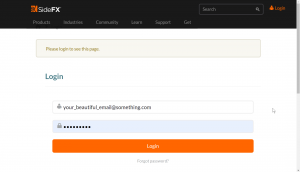
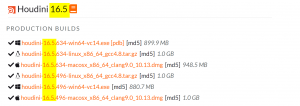
After the installation please go to the download section of this site and download the “00 Try to Open This” folder and open the “Open_this_file.hip” file in there.
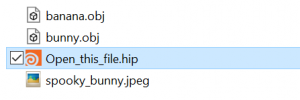
You will be asked about a license when first opening Houdini. Just accept the free apprentice license which is absolutely fine for our cause. The terms and conditions don’t involve losing your dignity.
When you open the file, you should see this geometry (don’t ask why)

If this worked then you are well prepared for the tutorials. Don’t be scared if Houdini seems a bit overwhelming with options. It will be like entering a cockpit without knowing how to operate it. Bit by bit we will explore all the possibilities.
Oh yeah! A mouse with a middle button is highly recommended for navigating this software!
